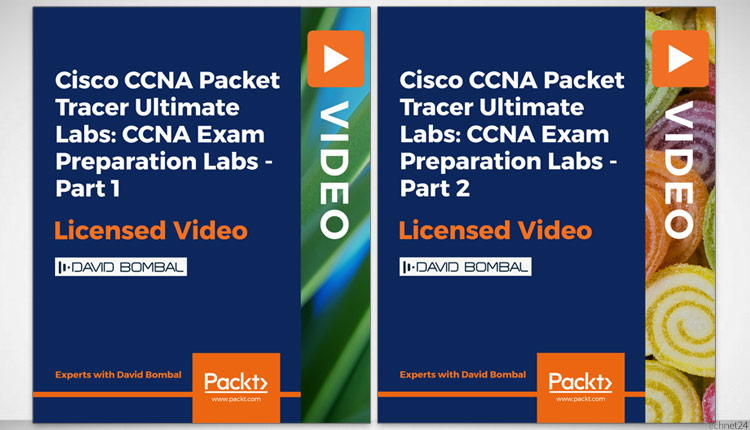
Cisco CCNA Packet Tracer Ultimate Labs: CCNA Exam Preparation Labs
دانلود آموزش آمادگی جهت شرکت در آزمون دوره CCNA سیسکو به همراه لابلاتوارهای نرم افزار سیسکو پکت تریسر
دوره سیسکو CCNA ﻛﻪ ﺍﻭﻟﻴﻦ ﻭ ﺩﺭ ﻭﺍﻗﻊ ﭘﻴﺶ ﻧﻴﺎﺯ ﺳﺎﻳﺮ مدارک ﺳﻴﺴﻜﻮ ﺍﺳﺖ، ﺷﺎﻣﻞ ﺍﻃﻼﻋﺎﺕ ﭘﺎﻳﻪ ﺍﻯ ﺩﺭ ﻣﻮﺭﺩ ﺷﺒﻜﻪ LAN WAN ﻭ ﻧﺤﻮﻩ ﻧﺼﺐ ﻭ ﺭﺍﻩ ﺍﻧﺪﺍﺯﻯ ﺍﻳﻦ ﻧﻮﻉ ﺷﺒﻜﻪ ﻫﺎ ﻣﻰ ﺑﺎﺷﺪ. ﺩﺭ آموزش سیسکو CCNA ﻣﻔﺎﻫﻴﻢ سوئیچینگ ﺭﻭﺗﻴﻨﮓ ﻭ ﻫﻤﭽﻨﻴﻦ ﻧﺤﻮﻩ ﻧﺼﺐ ﻭ ﺭﺍﻩ ﺍﻧﺪﺍﺯﻯ ﺳﻮﻳﻴﭻ ﻫﺎ ﻭ ﺭﻭﺗﺮﻫﺎﻯ ﺳﻴﺴﻜﻮ ﺩﺭ ﻻﻳﻪ ﻫﺎﻯ ﺩﻭﻡ ﻭ ﺳﻮﻡ ﺷﺒﻜﻪ ﻣﻮﺭﺩ ﺑﺮﺭﺳﻰ ﻗﺮﺍﺭ ﻣﻰ ﮔﻴﺮﺩ. دوره Cisco CCNA Packet Tracer Ultimate Labs جهت آمادگی شرکت در آزمون CCNA سیسکو به همراه لابلاتوار مختلف در نرم افزار سیسکو پکت تریسر می باشد.
لینک دانلود ویدئو آموزشی Cisco CCNA Packet Tracer Ultimate Labs: CCNA Exam Preparation Labs Part 1 & 2
Cisco CCNA Packet Tracer Ultimate Labs Part 1
حجم : 2.70 گيگابايت
![]() دانلود – بخش اول
دانلود – بخش اول
![]() دانلود – بخش دوم
دانلود – بخش دوم
![]() دانلود – بخش سوم
دانلود – بخش سوم
Cisco CCNA Packet Tracer Ultimate Labs Part 2
حجم : 1.88 گيگابايت
![]() دانلود – بخش اول
دانلود – بخش اول
![]() دانلود – بخش دوم
دانلود – بخش دوم
رمز فايل: technet24.ir
Cisco CCNA Packet Tracer Ultimate Labs OSPF-V3
Video Details
By: David Bombal
Date: Friday, March 29, 2019
Publisher: Packt Publishing
Cisco CCNA Packet Tracer Ultimate Labs: CCNA Exam Preparation Labs Part 1
ISBN: 13 9781838646370
Course Length: 12 hours 40 minutes
Price: £7.99
Cisco CCNA Packet Tracer Ultimate Labs: CCNA Exam Preparation Labs Part 2
ISBN: 13 9781838641139
Course Length: 8 hours 37 minutes
Price: £7.99
Table of Contents Part 1
Welcome
Packet Tracer Installation
Basic Cisco Configuration Lab
Life of a packet
Subnetting Lab 1
Subnetting Lab 2
DHCP Server Configuration Lab 1
DHCP Server Configuration Lab 2
Router on a stick
Broadcast and collision domains
VLAN: Basic Campus Network
VTP Configuration Lab
VTP Troubleshooting
Disable Spanning Tree – are you crazy?
Packet Tracer Campus Network: Part 1
Packet Tracer Campus Network Part 2
Packet Tracer Campus Network Part 3
Packet Tracer Campus Network Part 4
Spanning Tree PortFast
Access Lists (ACLs) Part 1
Access Lists (ACLs) Part 2
NAT Lab 1
NAT Lab 2
NAT Lab 3
Configuration Register Troubleshooting
GRE Tunnel
Password Recovery
Restore Cisco IOS images
Backup and restore configurations and operating systems
NTP and Syslog
SNMP
Port Security
DHCP Snooping
AAA, TACACS and RADIUS
Table of Contents Part 2
Local SPAN
Remote SPAN
Static Routes
RIP
RIP Routing Lab 2
EIGRP Configuration Lab
EIGRP Troubleshooting Lab 1
EIGRP Troubleshooting Lab 2
EIGRP Troubleshooting Lab 3
EIGRP Troubleshooting Lab 4
EIGRP Troubleshooting Lab 5
OSPF Single Area Lab
OSPF Multiple Area Lab
OSPF Troubleshooting Lab 1
OSPF Troubleshooting Lab 2
OSPF Troubleshooting Lab 3
BGP Configuration Lab
BGP Troubleshooting Lab 1
BGP Troubleshooting Lab 2
BGP Troubleshooting Lab 3
BGP Troubleshooting Lab 4
BGP Multihomed Network
IPv6 Configuration Lab
IPv6 Troubleshooting Lab
OSPFv3 IPv6 Lab
GRE Tunnel
PPP & PPP CHAP
Quality of Service (QoS)
VoIP: CUCME and Cisco IP Phones
Video Description Cisco CCNA Packet Tracer Ultimate Labs: CCNA Exam Preparation Labs Part 1
Get the hands-on experience to pass your CCNA exam! Make sure you are ready to pass the CCNA exam! Prepare practically for the Cisco CCNA certification which is the most in-demand networking certification in the world today! Make sure you can pass the Cisco CCNA Routing and Switching 200-125 exam! This course tests your knowledge of CCNA topics with practical, hands-on labs. Labs include both configurations as well as troubleshooting labs.
Start your journey today learning about networking.
Section 2 – Download, Installation, and Introduction to Cisco Packet Tracer
Section 3 – Basic Cisco Configuration Lab covering configurin host names, IP addresses, creating and encrypting an enable password, configuring the lines, ensuring basic connectivity between two routers, as well as telnet access
Section 4 – Life of a Packet Quiz – Uses Packet Tracer’s Simulation Mode to gather the information necessary to answer the quiz questions listed in the topology diagram. It shows what changes are made to a packet from source to destination as it’s processed by L2 and L3 devices, as well as changes between L2 data-link encapsulated frame types.
Cisco CCNA Packet Tracer Ultimate Labs Part 1
Section 5 and 6 – Subnetting Lab 1 – Subnet an intial IPv4 allocation to support 4 smaller subnets, configure the routers, switches, and DHCP servers per the instructions, as well as testing client PC connectivity to remote web servers.
Section 7 and 8- DHCP Server Lab 1 – Configure a DHCP server on a router, and test with a PC. (single VLAN)
Section 9 – Router on a stick – Configure a router to perform inter-VLAN routing for clients connected to a switch. Tasks include configuring subinterfaces on the router, creating VLANs on the switch (along with a single SVI), establish a trunk between the router and switch, and confirm connectivity with client PCs.
Section 10 – Broadcast and Collision Domains – A quiz lab, where you gather information by using Packet Tracer’s sumulation mode, to correctly answer the questions. Covers ARP, Broadcast Domains, Collision Domains, differences between Hubs and Switches.
Section 11 – Basic VLANs in a Campus Network – Covers Intervlan routing, creating multiple VLANs and SVIs, configuring trunk links and access ports appropriately.
Section 12 – VTP Configuration Lab – Covers VTP options and configuration, including password, domain name, and operational modes.
Section 13 – VTP Troubleshooting Lab – Example network has issues with VTP clients not synchronizing their vlan databases to the VTP server. Students must investigate and correct multiple problems.
Section 14 – Disable Spanning-tree? – Students use Packet Tracer’s simulation mode to see what occurs when disabling STP on two switches connected by two links (L2 loop is induced on purpose, to reinforce the importance of STP on switched networks.
Style and Approach
An exhaustive course packed with step-by-step instructions, working examples, and helpful advice. This course is divided into clear chunks so you can learn at your own pace and focus on your own area of interest
Video Description Cisco CCNA Packet Tracer Ultimate Labs: CCNA Exam Preparation Labs Part 2
Labs! Labs! And more Labs! Get the hands-on experience to pass your CCNA exam! Make sure you are ready to pass the CCNA exam! Prepare practically for the Cisco CCNA certification which is the most in-demand networking certification in the world today! Make sure you can pass the Cisco CCNA Routing and Switching 200-125 exam! This course tests your knowledge of CCNA topics with practical, hands-on labs. Labs include both configurations as well as troubleshooting labs.
Ask yourself these questions:
Are you ready and prepared for the labs in the CCNA exam?
Are you able to troubleshoot Cisco networks?
Are you confident with your ability to configure networks as required by Cisco to pass the CCNA?
Answer:
This course helps you prepare for the exam and gain the confidence to pass the exam! There are many topologies and many labs in this course! Networks are all around us and you are using one right now to access this course. Imagine for a moment, how different your life would be without access to Facebook, Snapchat, Google, YouTube, Whatsapp or any of the other websites on the Internet? How would you live with no Internet? The Internet is extremely important in modern life today and all websites and Internet communication relies on networking. This reliance is only predicted to continue with the growth of the Internet of Things (IoT) in the next few years. Without routers, switches, network cabling and protocols like BGP there would be no Internet! This course will teach you how networks actually work and how you are able to connect to websites like Facebook, Google, and YouTube. Companies throughout the world rely on networks designed, installed and maintained by network engineers.
Cisco CCNA Packet Tracer Ultimate Labs Part 2
Join this in-demand industry! Start your journey today learning about networking. I want to welcome you to this Cisco CCNA Packet Tracer Ultimate labs course! I’m David Bombal, and I have been teaching networking courses for over 15 years. The course covers the topics in the Cisco ICND1, ICND2 and CCNA exams. At the end of this course, you will be able to confidently discuss networking topics; and be able to start configuring real networking devices such as routers and switches. In this an introductory course, but contains a lot of information that can be directly applied to the CCNA certification. There are no requirements necessary to enroll in this course, I only ask that you come open-minded and ready to learn.
What You Will Learn
Be prepared for the CCNA exam
Verify your knowledge of CCNA exam topics
Ace the CCNA Exam simulations
Pass the CCNA or CCENT exams
- Design


