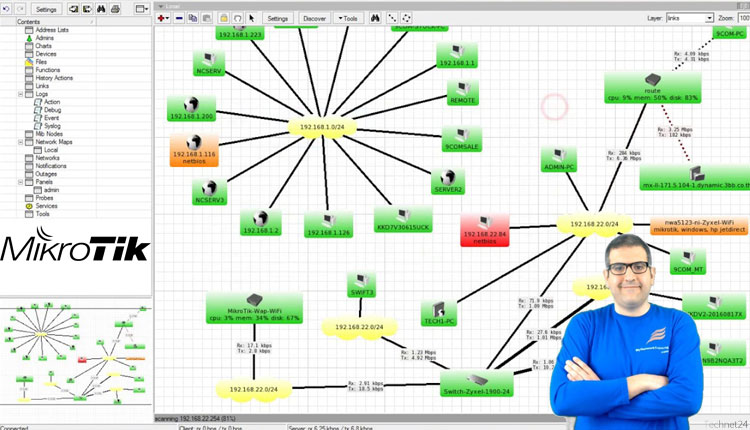
دوره آموزشی مانیتورینگ میکروتیک MikroTik Monitoring with LABS به بررسی مفاهیم نظارت بر مصرف ترافیک به ازای هر IP کاربر در میکروتیک، بررسی تفاوت بین The Dude Server و The Dude Client، نصب سرور Dude روی کدام معماری روتر میکروتیک قابل نصب است، کارکردهای اصلی The Dude، سرور Dude را در سمت روتربرد MikroTik دانلود و نصب کنید، کلاینت Dude را دانلود و بر روی رایانه شخصی نصب کنید و آن را به سرور Dude متصل کنید، چگونه یک شبکه را اسکن کنید تا دستگاه های شبکه را در Dude کشف کنید، نحوه اضافه کردن پیوند بین دستگاه ها در Dude را بدانید، نوع مختلف مسترینگ پیوند را درک کنید: ساده، RouterOS و SNMP، درک استفاده از نقشه فرعی، تنظیمات دستگاه Dude (عمومی، نظرسنجی، خدمات، قطعی) را بدانید، تنظیمات دستگاه Dude (SNMP، RouterOS، History، Tools) را درک کنید. نحوه تغییر تصویر روتر و رنگ را بدانید، نحوه استفاده از متغیرها و OID برای نظارت بر اشیاء را بدانید، نحوه استفاده از ابزارهای از پیش تعریف شده در Dude برای عیب یابی را بدانید، نحوه اضافه کردن ابزارهای SSH و Winbox را برای کار در The Dude بدانید، بدانید که عملکرد Notifications در The Dude چیست، آشنایی با نحوه پیکربندی اعلانها در دستگاهها با استفاده از بوق، پنجره بازشو، ورود به رویداد، صدا، ایمیل و گروه، نحوه استفاده از برنامه تلگرام برای دریافت اعلان از سرور The Dude در مورد هر رویدادی که اتفاق می افتد را بدانید…
لینک دانلود دوره آموزشی مانیتورینگ میکروتیک MikroTik Monitoring with LABS
حجم: 3.41 گیگابایت
![]() دانلود – بخش اول
دانلود – بخش اول
![]() دانلود – بخش دوم
دانلود – بخش دوم
![]() دانلود – بخش سوم
دانلود – بخش سوم
![]() دانلود – بخش چهارم
دانلود – بخش چهارم
رمز فايل: technet24.ir
Installing the Dude server and client
Date: 2020
Price: $19.99
Publisher: Udemy
Created by: Maher Haddad
Language: English + Subtitle
What you’ll learn
Monitor the traffic usage per user IP
Understand what is the difference between The Dude Server and The Dude client
Know on which MikroTik Router Architecture The Dude server can be installed
Understand what are the main functions of The Dude
Download and install the Dude server on the right MikroTik RouterBoard
Download and install the Dude client on the PC and connect it to the Dude server
Know how to scan a network to discover the network devices on the Dude
Know how to add links between devices on the Dude
Understand the different link mastering type: simple, RouterOS & SNMP
Understand the use of submap
Understand the settings in the Dude Devices (General, Polling, Services, Outages)
Understand the settings in the Dude Devices (SNMP, RouterOS, History, Tools)
Understand how to change the router picture and the color
Understand how to use the variables and OID to monitor objetcs
Understand how to use the predefined tools on the Dude for Troubleshooting
Understand how to add SSH and Winbox tools to work on The Dude
Understand what is the function of the Notifications in The Dude
Understand how to configure Notifications on the devices using beep, popup, log to event, sound, email and group
Understand how to use Telegram application to get notification from The Dude server on any event that happens
Requirements
-
Basic TCP/IP and OSI model knoweldge
-
Basic networking knowedge
Description
In every production network, monitoring is an essence. What if you can do monitoring with very advanced features and the software that you get is for FREE? Yes that’s possible. MikroTik offer The Dude software free of charge. This software is used to monitor network devices, controlling them using its tools and getting notifications once a problem on the device occur.
However, making The Dude up and running is not very easy and many engineers don’t know how to use it. For this reason, I have designed this course which speaks in details about MikroTik The Dude and its features using practical LABS so you can apply this directly to your network.
Additionally, I have added a lecture in the 1st section of the course showing how you can monitor the bandwidth traffic used by each user per IP on graphs. This is independent from The Dude itself.
If you want to monitor your network devices correctly using MikroTik The Dude software and know what this software can give you as features, I advise you to join this course and I am sure that I will help you to understand this topic.
Who this course is for:
- MikroTik engineers interested to use the Dude in their network for monitoring
- IT Students interested in increasing their knowledge in MikroTik


