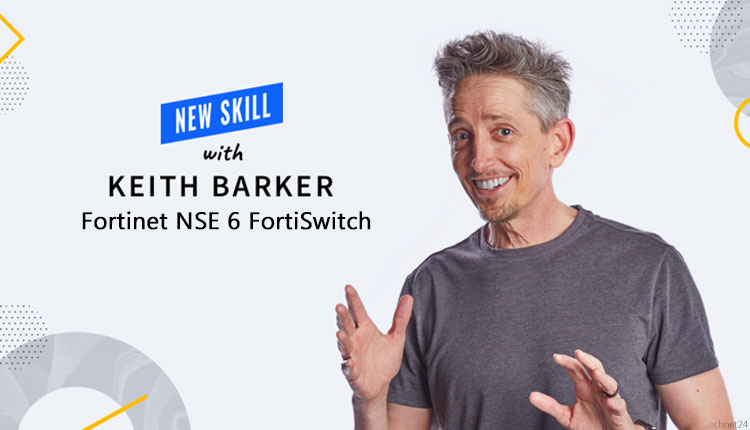
فورتیسوئیچهای Fortinet (FortiSwitch) در سریهای Secure Access و Data Center عرضه شدهاند. خانواده FortiSwitch Secure Access امنیت، عملکرد و مدیریت فوق العادهای را ارائه میدهد. امنیت، سادگی و مقیاسپذیری، فورتیسوئیچ را به یک گزینه مناسبی برای مشاغل تهدیدآمیز در هر ابعادی تبدیل کرده است. FortiSwitch کاملاً از طریق فورتیلینک (FortiLink) با بستر امنیتی فورتینت (Fortinet) یکپارچه شده است و میتواند به صورت مستقیم از طریق سیستم به کمک یک رابط آشنا با فورتیگیت (FortiGate) مدیریت شود. در دوره CBT Nuggets Fortinet NSE 6 FortiSwitch شما با نحوه پیاده سازی VLAN با استفاده از FortiSwitch، برنامه ریزی و طراحی شبکه ها با در نظر گرفتن توپولوژی های FortiSwitch، مدیریت FortiSwitch، حفظ کنترل و امنیت لایه 2، نظارت و عیب یابی عملیات امنیتی با FortiSwitch آشنا می شوید.
لینک دانلود دوره آموزشی CBT Nuggets Fortinet NSE 6 FortiSwitch
حجم: 5.14 گیگابایت
![]() دانلود – بخش اول
دانلود – بخش اول
![]() دانلود – بخش دوم
دانلود – بخش دوم
![]() دانلود – بخش سوم
دانلود – بخش سوم
![]() دانلود – بخش چهارم
دانلود – بخش چهارم
![]() دانلود – بخش پنجم
دانلود – بخش پنجم
![]() دانلود – بخش ششم
دانلود – بخش ششم
رمز فايل: technet24.ir
ACLs and Private VLANs
Date: 2022
Publisher: CBT Nuggets
Duration: 9 HOURS
SKILLS: 8
VIDEOS: 58
Network Security Specialist Online Training
This intermediate Fortinet Network Security Specialist training prepares security professionals to take the Fortinet NSE 6 – FortiSwitch exam, which is one of four exams required to earn the Network Security Specialist certification.
Fortinet offers eight levels of certification for proving your network security skills and experience. Earning the NSE 6 proves your comfort and skill in using security fabric products far beyond the firewall. Meant for advanced technical security specialists, the NSE 6 is ideal for any security professionals who manage or support Fortinet security products.
Earning the NSE 6 requires passing four exams – it’s up to you which Fortinet technologies you emphasize in and test on. This course prepares you for the FortiSwitch exam, the Fortinet certification exam that will test you on managing, provisioning, configuring and operating FortiSwitch.
After taking this course, you’ll know how to maintain excellent security for small- to mid-sized businesses that rely on the Fortinet ethernet solution, FortiSwitch.
For IT managers, this Fortinet training can be used for Fortinet NSE 6 – FortiSwitch exam prep, onboarding new security professionals, individual or team training plans, or as a Fortinet reference resource.
Network Security Specialist: What You Need to Know
This Network Security Specialist training maps to the Fortinet NSE 6 – FortiSwitch exam objectives, and covers topics such as:
- Deploying VLANs using FortiSwitch
- Planning and designing networks with FortiSwitch topologies in mind
- Provisioning and managing FortiSwitch
- Maintaining Layer 2 control and security
- Monitoring and troubleshooting security operations with FortiSwitch
Who Should Take Network Security Specialist Training?
This Network Security Specialist training is considered professional-level Fortinet training, which means it was designed for security professionals. This security skills course is designed for security professionals with three to five years of experience with network security infrastructure.
New or aspiring security professionals. The Fortinet certification program is a good one for new cybersecurity professionals to invest themselves in if your job uses Fortinet devices and tools. If you haven’t yet landed a job that requires Fortinet experience, you might not want to invest too much in the NSE program. But if you use FortiSwitch, learn how to master it with this course.
Experienced security professionals. If you’ve been working as a cybersecurity professional for several years already, taking this course and earning the NSE 6 can solidify your career prospects on networks that rely on Fortinet tech. Learn provisioning and management, control and security, and more with this FortiSwitch training.
Skill:
Managed FortiSwitch Fundamentals
1. Intro to Managed FortiSwitch Fundamentals
1 min
2. FortiSwitch Overview
18 mins
3. FortiGate FortiLink Interface
14 mins
4. Auto-Discovery & Manual Authorization
4 mins
5. Automated Switch Authorization
4 mins
6. Displaying Managed Switches
5 mins
Skill:
FortiSwitch Topologies and STP
1. Intro to FortiSwitch Topologies and STP
1 min
2. Topologies and STP Overview
9 mins
3. Single FGT to Single FSW
8 mins
4. Single FGT to FSW Stack
7 mins
5. HA FortiGates and FortiSwitch
6 mins
6. Spanning Tree Protocol
13 mins
Skill:
FortiSwitch Ports, VLANs, & Trunking
1. Intro to FortiSwitch Ports, VLANs, & Trunking
1 min
2. Overview of FortiSwitch Ports, VLANs, & Trunking
12 mins
3. Layer 2 Ethernet Switching
9 mins
4. Layer 2 Switch Ports
4 mins
5. Power over Ethernet (PoE)
8 mins
6. Link Aggregation
23 mins
7. Virtual Local Area Networks (VLANs)
9 mins
Skill:
FortiSwitch Layer 2 Security
1. Intro to FortiSwitch L2 Security
1 min
2. Overview of Layer 2 Security
10 mins
3. DHCP Snooping
14 mins
4. Dynamic ARP Inspection (DAI).
14 mins
5. Intra-VLAN Traffic Control
5 mins
6. Storm Control
6 mins
7. Limits on Learned MAC Addresses
8 mins
Skill:
FortiSwitch Advanced Features
1. Intro to FortiSwitch Advanced Features
1 min
2. Overview of Advanced Features
9 mins
3. Network Access Control (NAC)
15 mins
4. MAC Address Quarantine
5 mins
5. IGMP Snooping
14 mins
6. FortiSwitch QoS
15 mins
7. LLDP and CDP
13 mins
Skill:
FortiSwitch Monitoring and Troubleshooting
1. Intro to Monitoring and Troubleshooting
1 min
2. Network Design Game Plan
6 mins
3. Initial Bootstrap of FortiGate
6 mins
4. Configuring Routing
7 mins
5. Configure FortiLink
3 mins
6. Adding the FortiSwitch
23 mins
7. Adding VLANs
4 mins
8. Adding a Manual Trunk
9 mins
9. Firewall Policies and NAT
13 mins
10. Tools for Monitoring
8 mins
Skill:
FortiSwitch Standalone Mode
1. Intro to FortiSwitch Standalone Mode
1 min
2. Overview of Standalone Mode
8 mins
3. Bootstrapping a FortiSwitch
8 mins
4. FortiSwitch Standalone GUI
13 mins
5. FortiSwitch & FortiLAN Cloud
8 mins
6. VLANs and Interfaces
12 mins
7. Trunks
11 mins
8. ACLs and Private VLANs
8 mins
Skill:
FortiSwitch Spanning Tree
1. Intro to FortiSwitch Spanning Tree
1 min
2. Spanning Tree Overview
16 mins
3. CLI Access to Managed Switches
8 mins
4. MST Instances
13 mins
5. Creating a New MST Instance
13 mins
6. Configure Multiple STP Root Bridges
8 mins
7. STP Additional Features
22 mins


