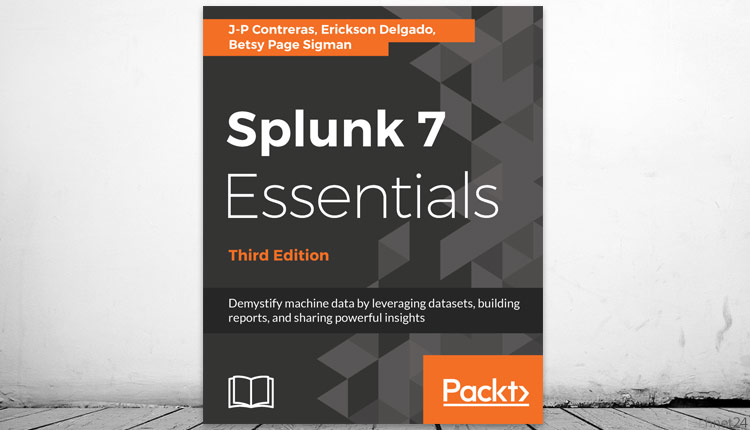
اسپلانک 7 یک نرم افزار جستجو، گزارش دهی و تجزیه و تحلیل برای داده ها و لاگ های ماشین می باشد، سازمان های زیادی نسبت به گذشته برای تصمیم گیری های آگاهانه در زمینه هایی مانند فناوری اطلاعات، امنیت اطلاعات و اینترنت، جهت بررسی و آنالیز از نرم افزار اسپلانک استفاده می کنند. در دو فصل اول کتاب، شما را با یک نصب ساده اسپلانک و ایجاد یه نمونه ساده داده جهت آنالیز که به نام Eventgen تعریف می شود، آشنا می شوید. همچنین در کتاب نکات اصلی اسپلانک 7، به نحوه ایجاد گزارش های مختلف، داشبورد ها و هشدارها و همچنین قابلیت Spline Pivot را برای مدل سازی داده ها برای کاربران، بررسی و آموزش داده می شود. جهت دریافت آخرین نسخه نرم افزار به لینک دانلود اسپلانک 7 اینترپرایز مراجعه کنید.
لینک دانلود کتاب Splunk 7 Essentials – Third Edition – نکات اصلی اسپلانک 7
![]() دانلود – حجم : 9 مگابايت
دانلود – حجم : 9 مگابايت
رمز فايل: technet24.ir
Book Details
ISBN 139781788839112
Paperback 220 pages
J-P Contreras, Erickson Delgado, Betsy Page Sigman
Packt Publishing
March 2018
Book Description
Splunk is a search, reporting, and analytics software platform for machine data, which has an ever-growing market adoption rate. More organizations than ever are adopting Splunk to make informed decisions in areas such as IT operations, information security, and the Internet of Things.
The first two chapters of the book will get you started with a simple Splunk installation and set up of a sample machine data generator, called Eventgen.
After this, you will learn to create various reports, dashboards, and alerts. You will also explore Splunk’s Pivot functionality to model data for business users. You will then have the opportunity to test-drive Splunk’s powerful HTTP Event Collector. After covering the core Splunk functionality, you’ll be provided with some real-world best practices for using Splunk, and information on how to build upon what you’ve learned in this book.
Throughout the book, there will be additional comments and best practice recommendations from a member of the SplunkTrust Community, called “Tips from the Fez”.
Table of Contents
1: Splunk – Getting Started
2: Bringing in Data
3: Search Processing Language
4: Reporting, Alerts, and Search Optimization
5: Dynamic Dashboarding
6: Data Models and Pivot
7: HTTP Event Collector
8: Best Practices and Advanced Queries
9: Taking Splunk to the Organization
What You Will Learn
Install and configure Splunk for personal use
Store event data in Splunk indexes, classify events into sources, and add data fields
Learn essential Splunk Search Processing Language commands and best practices
Create powerful real-time or user-input dashboards
Be proactive by implementing alerts and scheduled reports
Tips from the Fez: Best practices using Splunk features and add-ons
Understand security and deployment considerations for taking Splunk to an organizational level
- Design


