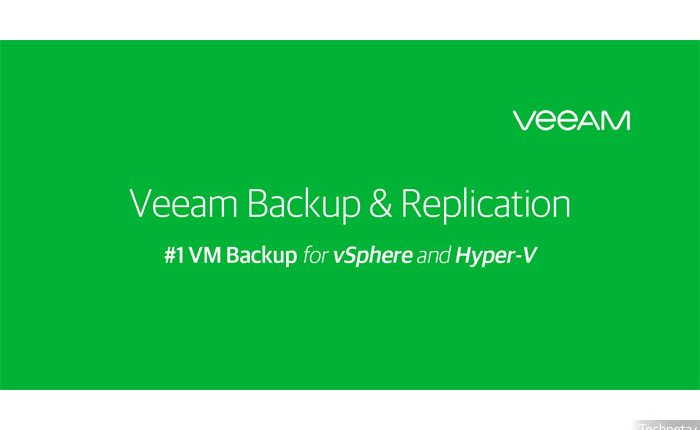
Veeam یکی از بهترین محصولات Backup گیری از محصولات مجازی سازی در دنیاست و چندین سال است که به عنوان بهترین محصول برای تهیه Backup از ساختارهای مجازی سازی استفاده می شود. با استفاده از نرم افزار Veeam Backup & Replication شما می توانید براحتی با سرعت و انعطاف پذیری و همچنین قابلیت اعتماد بالا داده ها یا نرم افزارهای موجود در محیط های مجازی سازی را بازگردانی یا Recovery کنید. این نرم افزار راهکارهای Backup و Recovery را بصورت یکپارچه به شما ارائه می کند و برای محیط های مجازی مانند hyper-v و Vsphere بسیار مناسب می باشد.
این نرم افزار یکی از مدرن ترین ابزارهای Backup گیری در محیط Cloud نیز محسوب می شود و تقریبا حفاظت از اطلاعات موجود در VM های شما را تضمین می کند. با استفاده از این نرم افزار شما دیگر نیازی به به روز رسانی Agent های مختلف ندارید و براحتی و به سادگی می توانید Backup های گرفته شده در VM ها را بازگردانی کنید.
نحوه کرک:
Veeam Backup & Replication v9.5
——————————-
1. Install the application and Apply Update
2. Copy “veComLic.dll” to “%CommonProgramFiles%VeeamBackup And Replication”
overwriting the original
3. Open B&R Console, goto Menu -> License -> Install License
4. Select tbe_veeam_backup.licVeeam Backup Enterprise Manager v9.5
————————————
1. Start installation with “EnterpriseManagerBackupWeb_x64.msi”
2. Ignore license dialog, click ‘Next’
3. If B&R is installed and cracked no further steps are required
4. Copy “veComLic.dll” to “%CommonProgramFiles%VeeamBackup And Replication”
overwriting the original
5. Install tbe_veeam_backup.reg
لینک
دانلود Veeam Backup & Replication 9.5.0.1536 + Update 3
حجم مجموعه : 2.66 گیگابایت
![]() دانلود – بخش اول
دانلود – بخش اول
![]() دانلود – بخش دوم
دانلود – بخش دوم
![]() دانلود – بخش سوم
دانلود – بخش سوم
فایل آپدیت 3 جداگانه
![]() دانلود VeeamBackup&Replication_9.5.0.1536.Update3.zip
دانلود VeeamBackup&Replication_9.5.0.1536.Update3.zip
MD5 checksum for VeeamBackup&Replication_9.5.0.1536.Update3.zip is 7f5da81733eb57375c62fbcc5c937ecc
رمز فایل: technet24.ir
Veeam Backup & Replication 9.5.0.1536 update 3
Version: 9.5.0.1536
Published: 2017-12-18
Language: English
NEW in 9.5:
– Backup from Storage Snapshots (HPE, NetApp, Dell EMC, Nimble Storage and Cisco)
– Veeam Explorer™ for Storage Snapshots (HPE, NetApp, Dell EMC and Nimble)
– Direct Restore to Microsoft Azure
System requirements:
Hardware
CPU: x86-64 processor.
Memory: 4 GB RAM plus 500 MB RAM for each concurrent job.
Disk Space: 2 GB for product installation and 4.5 GB for Microsoft .NET Framework 4.5.2 installation.
10 100 GB per VM for guest file system catalog folder (persistent data). Additional free disk space for Instant VM Recovery cache folder (non-persistent data, at least 10 GB recommended).
Network: 1 Gbps or faster for on-site backup and replication, and 1 Mbps or faster for off-site backup and replication. High latency and reasonably unstable WAN links are supported.
OS
Only 64-bit version of the following operating systems are supported:
• Microsoft Windows Server 2016
• Microsoft Windows Server 2012 R2
• Microsoft Windows Server 2012
• Microsoft Windows Server 2008 R2 SP1
• Microsoft Windows Server 2008 SP2
• Microsoft Windows 10
• Microsoft Windows 8.x
• Microsoft Windows 7 SP1
Software
• Microsoft SQL Server 2016/2014/2012 / 2008R2 / 2008 (2012 SP3 Express is included)
• System Center Virtual Machine Manager 2016 / 2012R2 / 2012 / 2008R2 Admin UI (optional, to be able to register SCVMM server with Backup & Replication infrastructure)
• Microsoft .NET Framework 4.5.2 (included in the setup)
• Windows Installer 4.5 (included in the setup)
• Microsoft PowerShell 2.0 or later (optional)
• Firefox, Google Chrome, Microsoft Edge or Microsoft Internet Explorer 10.0 or later
Please confirm you are running version 9.5.0.580, 9.5.0.711, 9.5.0.802, 9.5.0.823, 9.5.0.1038 or 9.5.0.1335 prior to installing this update. You can check this under Help | About in Veeam Backup & Replication console. After upgrading, your build will be version 9.5.0.1536.
If you use Veeam ONE to monitor Veeam Backup & Replication or Veeam Cloud Connect, be sure to install Update 3 for Veeam ONE 9.5 first.
Solution
As a result of on-going R&D effort and in response to customer feedback, Update 3 includes hundreds of enhancements and bug fixes, the most significant of which are listed below.
New features
Built-in agent management. Veeam Agent for Microsoft Windows and Veeam Agent for Linux can now be deployed and managed directly from the Veeam Backup & Replication console, adding support for physical and cloud workloads protection.
- Maintain complete control of data protection for ALL your virtual, physical and cloud workloads by managing both hypervisor-based and agent-based backups natively through the Veeam Backup & Replication console.
- Ensure no Windows or Linux computers are left unprotected by centrally deploying Veeam agents with automated host discovery via dynamic protection groups based on Active Directory containers, or CSV files exported from your existing CMDB system.
- Protect Microsoft Windows Server Failover Clusters, such as SQL Server failover clusters and SQL Server AlwaysOn Availability Groups, with new agent-based failover cluster backup jobs – and transparently restore guest files and application items from cluster backups.
Insider protection for Veeam Cloud Connect. Ensure the ability to recover your data following a cyber-attack by having your Veeam Cloud Connect service provider protect your data against insider attacks. Service providers can now enable protection of your backups against accidental or malicious deletion directly from the Veeam Backup & Replication console. These deletions are often executed either by hackers who have breached the tenant’s network perimeter and obtained powerful credentials with a brute force attack (with the intention of deploying ransomware on the production servers), or by disgruntled employees.
Data location tagging. Ensure data sovereignty compliance required by various regulations, such as the General Data Protection Regulation (GDPR), by tagging production infrastructure and backup infrastructure objects with locations. Location tags are used to prevent accidental errors when configuring backup and replication jobs or performing out-of-place restores, by issuing a warning when an action may result in a data sovereignty violation and producing audit trails whenever such action is confirmed. Additionally, new Veeam ONE reports use location data to help you prove compliance.
IBM Spectrum Virtualize Integration. Reduce the impact on production environments and achieve lower recovery time and point objectives through new storage snapshots integration for IBM Storwize, IBM SAN Volume Controller (SVC) and any other IBM Spectrum Virtualize based storage system, such as Lenovo Storage V series or IBM/Cisco VersaStack.
Universal Storage Integration API. The new storage array integration framework included in Veeam Backup & Replication starting with this update enables select storage partners to build integrations of their primary storage systems with advanced Veeam Backup & Replication functionality that leverages storage snapshots.
Platform support
- Microsoft Azure. Direct Restore to Microsoft Azure functionality has been updated to support 4TB virtual disks, Azure Germany and Azure China.
- Microsoft SQL Server 2017 support for application-aware processing on Windows-based virtual machines, including transaction log backup and point-in-time restores; and as a backend configuration database for the Veeam Backup & Replication itself.
- Microsoft Windows 10 Fall Creators Update support as guest virtual machines, and for installation of Veeam Backup & Replication and all of its components.
- Microsoft Windows Server 1709 support as guest virtual machines, and for installation of Veeam Backup & Replication remote components.
- Microsoft Windows Server Hyper-V 1709 support as a hypervisor host, including support for virtual hardware version 8.2 virtual machines.
- VMware Cloud on Amazon AWS support allows protecting VMs running in the cloud, and migrate or replicate workloads from on-prem vSphere deployment to VMC (and vice versa).
- VMware vCloud Director 9.0 compatibility.
Storage support
- Cisco HyperFlex support of deployments with multiple HyperFlex clusters under a single vCenter Server.
- DELL EMC Data Domain integration now supports Data Domain systems running DD OS 6.1
- HPE 3PAR StoreServ integration has been extended to include snapshot-only backup jobs; ability to retain primary storage snapshots created by backup jobs with a different retention policy; and ability to perform backup from storage snapshots from secondary 3PAR array running in Peer Persistence mode.
- Hyperconverged infrastructures (HCI) deployments can now leverage the new option to force the load balancer to use Direct NFS backup proxy located on the same vSphere host with the processed virtual machine, to avoid stressing storage replication network with backup traffic . To enable this functionality, create EnableSameHostDirectNFSMode (DWORD) value under HKEY_LOCAL_MACHINESOFTWAREVeeamVeeam Backup and Replication registry key on the backup server. The value is used to controls failover behavior when Direct NFS proxies if the proxy on same host is unavailable: 1 allows failover to other Direct NFS proxies, and 2 restricts failover to NBD only.
- LTO-8 support for all tape-related functionality.
Backup Copy
- Backup mapping for agent backup files is now supported to enable scenarios such as backup seeding.
- Restore from backup copies. When initiating a restore from local user interface, Veeam Agent for Microsoft Windows and Veeam Agent for Linux will now provide the ability to pick a restore point stored in the secondary repository, should backup files in the primary repository be missing.
Hyper-V
- Hyper-V 2016 VMs with non-snapshottable disk such as disks connected via in-guest iSCSI initiator can now be processed by backup and replication jobs, with unsupported disks skipped and their content not included in a backup or replica. If you’d rather prefer the job to fail on such VMs (legacy behavior), create HyperVIgnoreNonSnapshottableDisks (DWORD) value under HKEY_LOCAL_MACHINESOFTWAREVeeamVeeam Backup and Replication registry key on the backup server.
Oracle
- New Oracle 12.2 account types support includes Microsoft Windows Group Managed Service Accounts (gMSA) and Microsoft Windows Virtual Accounts.
VMware
- VMDK resize operation will no longer result in resetting CBT data for all virtual machine disks, but rather for the resized disk only.
- Non-encrypted NBD transport is again availble for vSphere 6.5, significantly improving backup and replication performance comparing to previously forced NBDSSL.
Veeam Cloud & Service Provider Partners
9.5 Update 3 includes many new features and enhancements for service providers offering Veeam Cloud Connect services. For the full list of these enhancements and bug fixes, please see this topic on the private VCSP forum. Not a member of the VCSP forum? Click here to join.
This update also resolves the following common support issues:
- Backup Copy jobs should no longer copy weekly GFS fulls twice under certain circumstances, and should now correctly extend copy interval when processing active full backups.
- vSphere Web Client plug-in should no longer display “Session expired” errors during its configuration when using vCenter Server Appliance 6.0
- Linux-based backup repository registered under root account should no longer crash when Data Mover crashes for whatever reason.
- Building VM list operation accelerated up to 4 times for Hyper-V jobs configured to use SCVMM tags.
- Reliability enhancements with Hyper-V backups in off-host backups and guest processing logic.
- File-level recovery in the Enterprise Manager should now work more reliably from non-Windows virtual machines, and after source Hyper-V VM was migrated to another host within SCVMM.
- Prefix for temporary storage snapshots created by backup jobs was changed from “Veeam_” to “VeeamAUX_” due to many users using the original prefix in day to day operations, which made Veeam Explorer for Storage Snapshots skip the corresponding snapshots.
- Direct Restore to Microsoft Azure should now tolerate short term Azure connectivity disruptions, uses more firewall friendly port 443 by default, and supports Azure accounts with multiple directories (use AzureDefaultTenantIdGUID registry value to set GUID of the directory to use).
- VeeamZIP retention should now work correctly with all system locales.
- Criteria


![taaeaaqaaaaaaaal_aaaajgexyjiyyzjhltuxmzktngq3zs1hnje2ltgwnzrjytmyyzm1oa[1]](https://technet24.ir/wp-content/uploads/2016/01/taaeaaqaaaaaaaal_aaaajgexyjiyyzjhltuxmzktngq3zs1hnje2ltgwnzrjytmyyzm1oa1.png)

سلام
ممنون بابت همه زحمات شما
فقط اگرممکنه هرکدوم از دوستان که لایسنس موقت رو از سایت veeam دریافت کردن برای استفاده بقیه دوستان دراختیار ما هم بگذارن
چون با هر ادرس ایمیل فقط و فقط یکبار میشه از سایت اصلی لایسنس موقت گرفت و برای نصب جدید دچار مشکل هستیم.
ممنون
سلام
برای نصب Enterprise Manager در قسمت انتخاب لایسنس گزینه ای برای نادیده گرفتن این مرحله وجود نداره و نصب آن از مرحله انتخاب لایسنس جلوتر نمیرود.
با تشکر