
Service Pack for ProLiant (SPP) Version 2017.04.0 – دانلود سرویس پک
شرکت HP سرویس پک سرورهای سری Proliant ML/DL /SL خود را که شامل Firmware جدید و System Software Maintenance میباشد ورژن Service Pack for ProLiant (SPP) Version 2017.04.0 منتشر کرد. این سرویس پک بصورت یک فایل iso از طریق لینک های زیر قابل دانلود می باشد. نرم افزار به روز رسانی شرکت HP رو که برای سرورهاش منتشر میکند. این به روز رسانی کاملاً حیاتی بوده و باعث به حداقل رسیدن اشکالات درایور ها و Firmware های این شرکت خواهد شد.
مهمترین موضوع , برطرف شدن تعدادی از مشکلات هیت که در ادامه میتونید مطالعه کنید . فایل دانلود شده رو روی فلش یا DVD رایت کنید و سپس سرور باهاش بوت کنید. مراحل بروز رسانی شامل Inventory , Review , Deployment خواهد بود. موقع بروز رسانی صحیح چراغ UID سرور شروع به چشمک زدن می کند. مراحل بروز رسانی بسته به نوع سرور شما بین ۵ تا ۱۰ دقیقه طول میکشد…![]()
Service Pack for ProLiant (SPP) Version 2017.04.0
حجم: 6.57 گیگابایت
![]() دانلود Service Pack for ProLiant
دانلود Service Pack for ProLiant
رمز فایل: technet24.ir
Service Pack for ProLiant (SPP) Version 2017.04.0
File: 871795-001_spp-2017.04.0-SPP2017040.2017_0420.14.iso
File size: 6.57 GB (7,055,376,384 bytes)
MD5 checksum: E9E85699BC1EBACFCB3D79DEF4124854
SHA1 checksum: 406AE4C7C64945A842B6C3124646A66C8F27135D
More: Service Pack for ProLiant (SPP) Version 2017.04.0
Note: Some software requires a valid warranty, current Hewlett Packard Enterprise support contract, or a license fee.
Type: Application (Entitlement Required) – System Management
Version: 2017.04.0(21 Apr 2017)
Operating System(s): Microsoft Windows Server 2008 W32
Microsoft Windows Server 2008 x64
SUSE Linux Enterprise Server 11 (x86)
SUSE Linux Enterprise Server 11 (AMD64/EM64T)
Microsoft Windows Server 2008 R2
Red Hat Enterprise Linux 6 Server (x86)
Microsoft Windows HPC Server 2008 R2
Red Hat Enterprise Linux 6 Server (x86-64)
Microsoft Windows Server 2012
Microsoft Windows Server 2012 Essentials
VMware vSphere 5.5
Microsoft Windows Server 2012 R2
Microsoft Windows Server 2008 R2 Foundation Edition
Microsoft Windows Server 2008 Foundation Edition
SUSE Linux Enterprise Server 12
Red Hat Enterprise Linux 7 Server
VMware vSphere 6.0
Microsoft Windows Server 2016
Description
The Service Pack for ProLiant (SPP) is a comprehensive systems software and firmware update solution, which is delivered as a single ISO image. This solution uses HP Smart Update Manager (HP SUM) as the deployment tool and is tested on all HPE ProLiant Gen9, Gen8 and earlier servers as defined in the Service Pack for ProLiant Server Support Guide found at www.hpe.com/servers/spp/documentation.
Enhancements
Upgrade Requirement:
Optional – Users should update to this version if their system is affected by one of the documented fixes or if there is a desire to utilize any of the enhanced functionality provided by this version.
This release provides support for the following Linux operating systems:
Red Hat Enterprise Linux 6.9
Red Hat Enterprise Linux 7.3
SUSE Linux Enterprise Server 12 SP2
This is the last SPP to contain updates for the following operating systems:
Microsoft Windows Server 2008 and 2008 R2
Red Hat Enterprise Linux 6 32-bit
SUSE Linux Enterprise Server 11 32-bit
Installation Instructions
Reboot Requirement:
Reboot may be required after installation for updates to take effect and hardware stability to be maintained.
Installation:
There are two methods for using the Service Pack for ProLiant to update your ProLiant servers:
– Online mode – Runs on a Windows or Linux hosted operating system
– Offline mode – Server is booted to the ISO
Automatic mode – Firmware components will be updated without interaction
Interactive mode – Follow the onscreen steps to update firmware components
To initiate deployment in Interactive mode:
Run the launch_hpsum.bat (Windows) or launch_hpsum.sh (Linux) script, which is found in the root of the ISO. Automatic mode will by default run firmware update without any user interaction after sitting 30 seconds at the menu screen when an SPP ISO image is used to boot the server. Booting the SPP from iLO virtual media is only supported in Automatic Firmware Update mode. Users attempting this in any other mode may experience hangs from connection timeouts, difficulties updating iLO firmware, and mouse syncing issues.
Note: If you install a software from the SPP and then install a Microsoft Windows operating system Service Pack or other operating system updates, HP recommends reinstalling the software from the SPP.
Important
In order to reduce the frequency at which servers need to be updated, HPE is changing the packaging and delivery of the SPP.
Going forward, two types of SPPs will be released:
A single “Production SPP” that contains the firmware and drivers for the all of the production server generations, and Multiple server generation specific “Post-Production SPPs” that contain the firmware and drivers for a specific post-production server generation (e.g. Gen8 only Post-Production SPP that contains the firmware and drivers for all of Gen8 server models).
When a server generation transitions to “Post-Production,” the firmware and drivers for that server generation are frozen, packaged together on a “Post-Production SPP,” and released. The “Post-Production SPP” is supported through the EOS (end of support) for that server generation, and all future firmware and driver updates are released as hot fixes. This eliminates the need for yearly updates.
The 2017.04.0 SPP is the last production SPP to contain components for the G7 and Gen8 server platforms. For additional information, please refer to Reducing Server Updates.
Release Notes
End User License Agreements:
HPE Software License Agreement v1
BSD License
gSOAP Software End User License Agreement
Libcurl End User License Agreement
The MIT License Agreement
OpenSSL License Agreement
zlib End User License Agreement
Hewlett-Packard End User License Agreement
OpenSSL License Agreement, Version 0.9.8
PNG Graphics File Format Software End User License Agreement
UEFI EDK2 License
BladeSystem Onboard Administrator Software End User License Agreement
Apache License Version 2.0, January 2004
Apache Software License, Version 1.1
Boost License
Expat License, Version 2.0
The Expat License, Copyright (c) 1998, 1999, 2000 Thai Open Source Software Center Ltd
GNU General Public License, Version 3.0
GNU GENERAL PUBLIC LICENSE Version 2, June 1991
GNU LIBRARY GENERAL PUBLIC LICENSE Version 2, June 1991
GNU LESSER GENERAL PUBLIC LICENSE Version 2.1, February 1999
IPA Fonts License
JQuery License
Libmba Package License Agreement
LSI End User License Agreement
MOZILLA PUBLIC LICENSE Version 1.1
OpenLDAP Software End User License Agreement
PHP License, Version 3.01
The PHP License, version 3.0
Python, v2.42
Sleepcat End User License Agreement Version 3.0
SSLeay End User License Agreement
Sun Microsystems Inc. Swing Graphical End User License Agreement


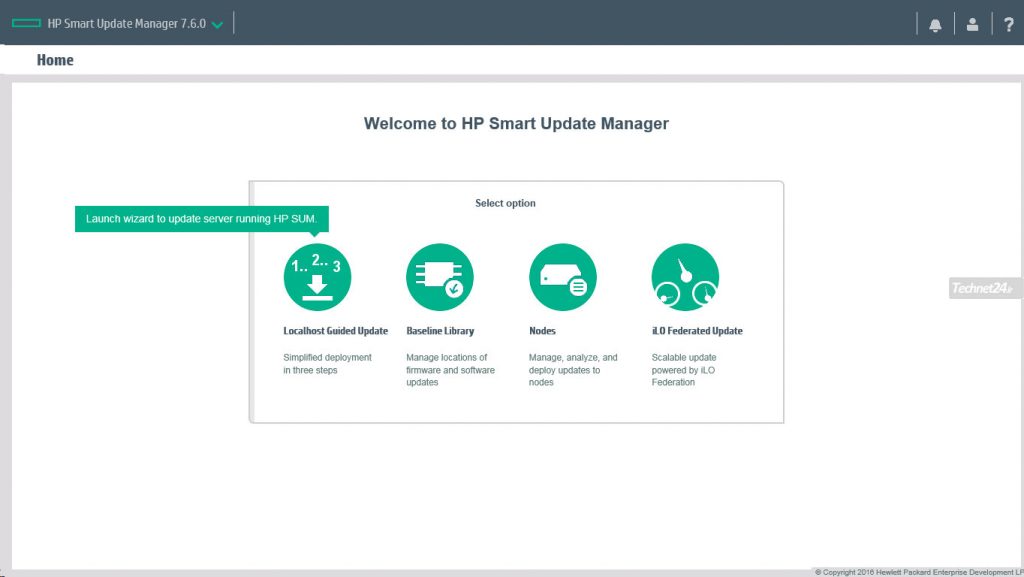




واقعا دمتون گرم. تنها سایتی که روزانه چک میکنم سایت شماست. عالیه
لایسنس یا کرک برای ILO 4 ندارید؟
روی سرور dl320e gen8 با کنترلر p420 تست شد .فریم ویر کنترلر را اپدیت نکنیدورژن 8 ان باگ دارد
سپاس از زحمات بی دریغ شما
سلام
بی نظیرترین سایتی که دیدم . از زحمات شما سپاسگذارم. لطفا لینک دانلود فوق را اصلاح نمائید
متشکرم
با سلام و تشکر از مطالب مفیدتون.
میخواستم ببینم این آپدیت روی سرور g6 هم جواب میده یا نه؟