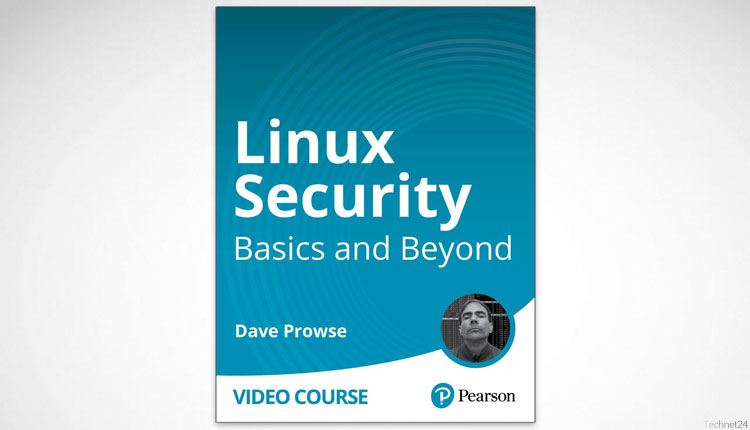
دوره آموزشی Linux Security – Basics and Beyond بر روی استفاده از لینوکس به عنوان سرور تمرکز دارد. اکثر سرورها در شبکه های امروزی و در فضای ابری لینوکس را به شکلی اجرا می کنند. برای این کار، سرورها – چه فیزیکی و چه مجازی – باید با هم شبکه شوند. با بیش از 8 ساعت بحث و دموها و بررسی عمیق، این دوره ویدیویی مفاهیم اصلی پیکربندی امنیتی شبکه در توزیع های مختلف سرور لینوکس را با تاکید بر ارائه تخصص لازم امنیتی برای موفقیت در حرفه خود به شما نشان می دهد.
لینک دانلود دوره آموزشی Linux Security – Basics and Beyond
حجم: 3.35 گیگابایت
![]() دانلود – بخش اول
دانلود – بخش اول
![]() دانلود – بخش دوم
دانلود – بخش دوم
![]() دانلود – بخش سوم
دانلود – بخش سوم
![]() دانلود – بخش چهارم
دانلود – بخش چهارم
Reducing the Attack Surface
- Copyright 2024
- Edition: 1st
- Price: $349.99
- ISBN-10: 0-13-835797-8
- ISBN-13: 978-0-13-835797-9
- By: Dave Prowse
- Published by Pearson IT Certification – Addison-Wesley Professional.
Over 10 Hours of Video Instruction
Learn hands-on how Linux systems communicate and how they are networked together in real-life environments.
Overview:
Linux Networking – Basics and Beyond focuses on using Linux as a server. Most servers in today’s networks and on the cloud run Linux in some form or another. For this to work, the servers — whether physical or virtual — need to be networked together. With over 8 hours of deep-dive discussions and demos, this video course demonstrates the core concepts of configuring networking on different Linux server distributions with an emphasis on giving you the expertise you need to succeed in your career.
Topics Include:
-
-
- Setup and Networking 101 Initial system setup provides recommendations, prepares our systems, and demonstrates how to work with the terminal and text editors. It covers networking concepts including computer networking basics, TCP/IP, the OSI Model, and more.
- Networking Services including the actual networking service used by Debian, networkd and NetPlan used by Ubuntu, and NetworkManager used by Fedora, RHEL, and CentOS.
- Commands and Configurations We’ll spend a lot of time here on commands such as ip, ping, dig, and nmcli, as well as hostnames and DNS.
- Connecting between Hosts with the Command Line introduces tools such as SSH, SFTP, rsync, smb, and additional networking tools and services such as wget and curl.
-
Skill Level:
-
-
- Beginner, Intermediate
-
Table of contents
- Introduction
- Linux Security – Basics and Beyond: Introduction
- Module 1: Linux User Security
- Module Introduction
- Lesson 1: User Security Basics
- Learning objectives
- 1.1 Introduction to Linux Users
- 1.2 Principle of Least Privilege
- 1.3 Accessing the Repository and Network Map
- 1.4 The id Command
- Lesson 2: Working with Passwords
- Learning objectives
- 2.1 Secure Passwords
- 2.2 Setting the Password
- 2.3 Generating Passwords with openssl and KeePass
- 2.4 The passwd and shadow Files
- 2.5 Password Settings
- 2.6 Password Policy Configuration
- Lesson 3: Linux Authentication
- Learning objectives
- 3.1 Logging in as a Typical User by Password
- 3.2 Logging in as an Enterprise User
- 3.3 Locking the System
- 3.4 SSH Basics
- 3.5 SSH and Linux in the Cloud
- Lesson 4: su, sudo, and sudoers
- Learning objectives
- 4.1 The su command
- 4.2 Using the sudo command
- 4.3 sudoers
- 4.4 Assigning a Regular User sudo Permissions
- Module 2: Securing Linux Operating Systems
- Module Introduction
- Lesson 5: Linux Operating System Security Basics
- Learning objectives
- 5.1 Introduction to Linux OS Security
- 5.2 Defense in Depth
- 5.3 The CIA Triad
- Lesson 6: Updating Linux
- Learning objectives
- 6.1 Updating Debian and Ubuntu
- 6.2 More apt and Repositories
- 6.3 Updating Fedora, Red Hat, and CentOS
- 6.4 Installing Security Updates Only
- 6.5 Updating SUSE
- 6.6 Updating Arch
- Lesson 7: Working with Services and System Health
- Learning objectives
- 7.1 systemctl Basics
- 7.2 Reducing the Attack Surface
- 7.3 Creating a Degraded System
- 7.4 Repairing a Degraded System
- 7.5 systemd states
- Lesson 8: Securing Linux Distros
- Learning objectives
- 8.1 10 Steps to a Secure Linux Server (Part I)
- 8.2 10 Steps to a Secure Linux Server Server (Part II)
- 8.3 Wired Wireless Security in Linux
- 8.4 Securing GRUB
- Lesson 9: Application Security
- Learning objectives
- 9.1 AppArmor Basics
- 9.2 AppArmor Profiles
- 9.3 AppArmor and Apache Example
- 9.4 SELinux Basics
- Module 3: Firewalls and SSH Security
- Module Introduction
- Lesson 10: Introduction to Firewall Security
- Learning objectives
- 10.1 What is a Firewall?
- 10.2 Types of Linux-based Firewalls
- 10.3 Zero-Trust Environment Mindset
- Lesson 11: UFW
- Learning objectives
- 11.1 UFW Introduction
- 11.2 Setting up UFW
- 11.3 Configuring UFW
- Lesson 12: firewalld
- Learning objectives
- 12.1 firewalld Introduction
- 12.2 Installing and enabling firewalld
- 12.3 Configuring and Testing firewalld
- 12.4 Lock it Down!
- 12.5 Returning the System to its Original State
- Lesson 13: nftables
- Learning objectives
- 13.1 Introduction to nftables and the nft command
- 13.2 nftables Setup
- 13.3 Tables > Chains > Rules
- 13.4 Building the nftables Configuration (Part I)
- 13.5 Building the nftables Configuration (Part II)
- 13.6 Saving and Restoring the nftables Configurations
- 13.7 Translating iptables to nftables
- Lesson 14: Securing SSH
- Learning objectives
- 14.1 Review of SSH
- 14.2 Using Keys to connect via SSH
- 14.3 The sshd_config file
- 14.4 Modifying the default SSH port
- 14.5 Disabling Password-based SSH
- 14.6 Disabling root login via SSH
- 14.7 Exclusive SSH Groups
- 14.8 Authentication Settings
- 14.9 Terminating SSH Connections (Part I)
- 14.10 Terminating SSH Connections (Part II)
- Module 4: Linux File Security and Security Tools
- Module Introduction
- Lesson 15: Storage Drive Fault Tolerance and Backup
- Learning objectives
- 15.1 RAID 1
- 15.2 RAID 5
- 15.3 RAID 10 and ZFS
- 15.4 Backup!
- Lesson 16: Working with Files in Linux
- Learning objectives
- 16.1 chmod
- 16.2 chown and chgrp
- 16.3 Encryption in Linux
- 16.4 Linux Encoding and Hashing
- Lesson 17: Working with Processes
- Learning objectives
- 17.1 Viewing Processes
- 17.2 Ending Processes with Commands
- 17.3 Ending Processes with top
- Lesson 18: Vigilant Logging and Tooling
- Learning objectives
- 18.1 Logging in Linux – The Journal
- 18.2 Logging in Linux – rsyslog Part I
- 18.3 Logging in Linux – rsyslog Part II
- 18.4 Auditing in Linux
- 18.5 Nmap
- 18.6 Wireshark
- 18.7 Additional Tools
- Summary
- Linux Security – Basics and Beyond: Summary



Your website is one of the best file sharing resources. Thanks to your team
tnx